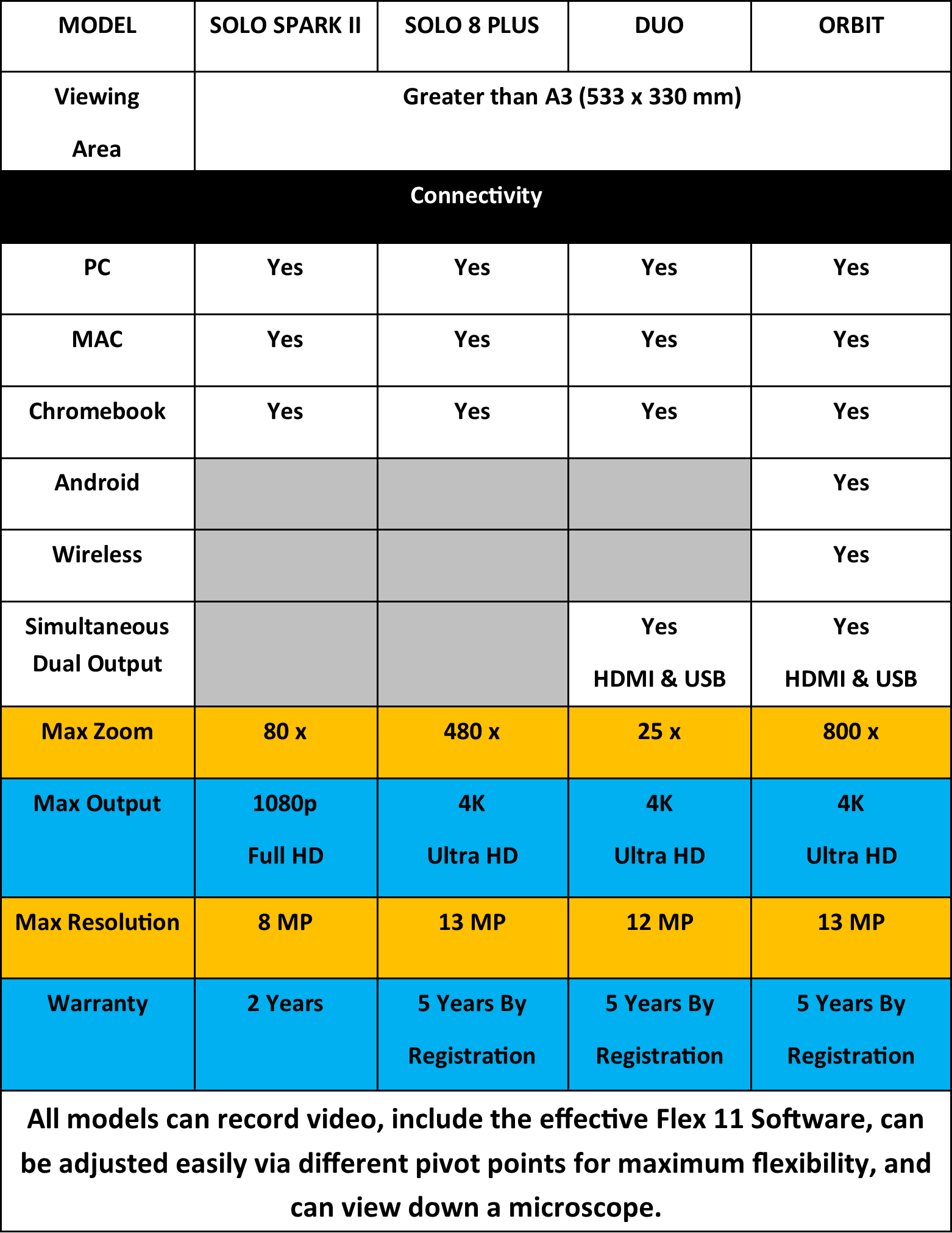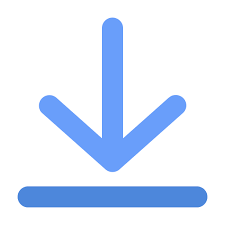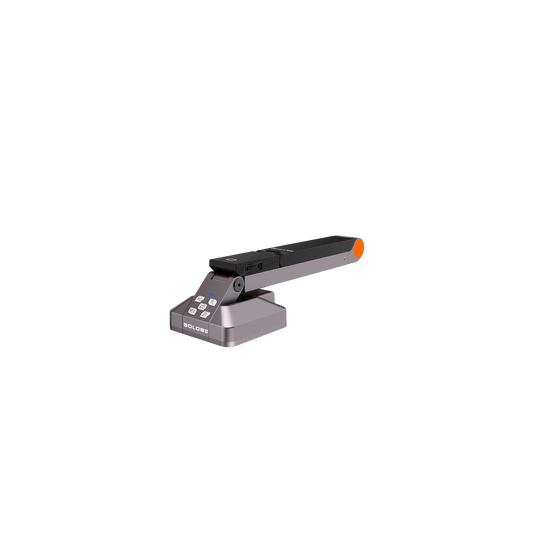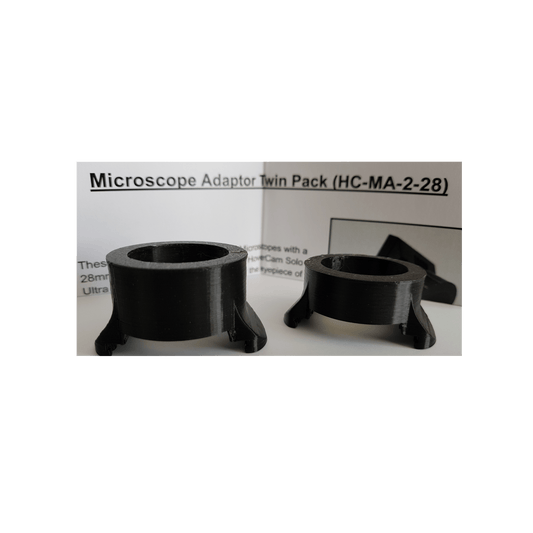Meet the HoverCam Orbit, the World's only two Wireless USB & HDMI Visualisers; the Orbit Pro and the Orbit Air
Collection: HoverCam Wireless Orbit

True 4K Image Clarity
13 Megapixel Sensor Captures Every Detail
-

4K or 2K @ 30 (Orbit Air) or 60 FPS (Orbit Pro) Over Wireless Gigabit
Nearly Lossless clarity and Virtually Lag-Free Casting up to 30 metres, at speeds 50 x faster than the competition. Absolutely ZERO WIFI INTERFERENCE
-

Zero Network Settings. Zero Drivers. Instant Setup.
Automatic Configuration from the Factory for a Plug and Play, Z
ero Effort Setup experience
-

Accessible by Any App on Windows, MACOS, ChromeOS & Android -NO Special Software Needed
Invisiwire is the ONLY technology that emulates a wired USB Connection. (Shhh - don't tell your computer it's actually wireless!)
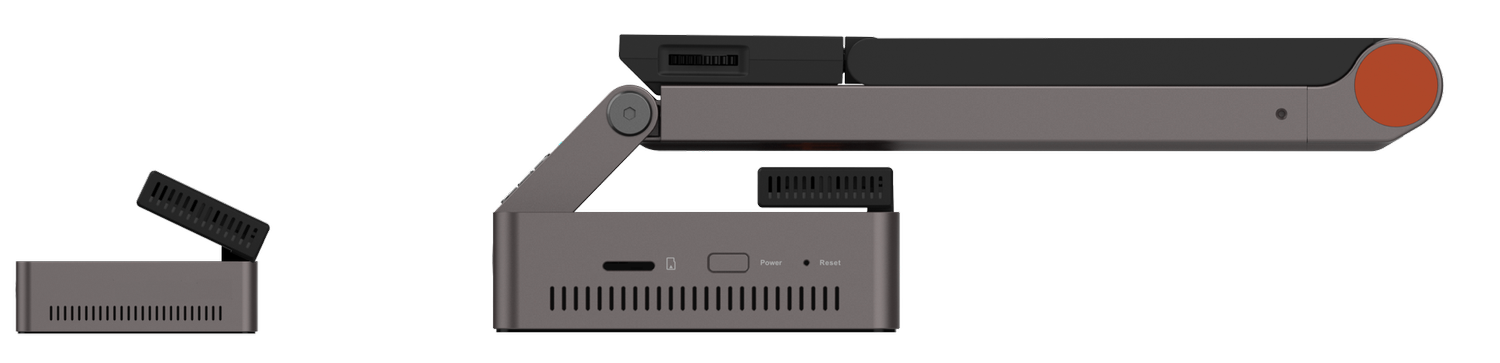
Not One, but Two Orbits!
The Orbit Pro is the higher spec version offering 4K at 60 FPS over HDMI, its' own Wifi network on separate frequency, requiring line of sight to connect to its' receiver.
The Orbit Air doesn't require line of sight, it creates its' own wifi connection that reaches up to 90 metres. With 30 FPS over HDMI, it's also a truly easy to use, plug and play Wireless Visualiser.
HoverCam Wireless Orbit Visualisers
Main Features
The HoverCam Orbit is probably the world's best Wireless Visualiser.
It is a stunning 4K, A3+ document camera offering:
- Incredible 13MP Clarity
- Crystal Clear, Lag-Free Imagery
- 800 times total zoom, thanks to HoverCam's patented Adaptive Sensor Technology (ASR).
- Onboard Recording and SSD - Record videos, take snapshots, and adjust the camera image with the convenient onboard controls. Store hours of lessons on the integrated 16Gb Solid State Drive (SSD)
- Get 6 hours of use wirelessly with the powerful, rechargeable 9800 mAh battery
- Compact and Sturdy
Compatibility
The HoverCam Orbit is compatible with:
- Windows PC & Laptops
- MAC
- Chromebooks (see helpsheet here)
- Android Powered Interactive Flatpanels
- Wireless to HDMI Display
Easy to Set Up
Simple to Set Up. Plug and Play!
Warranty
5 Year Warranty as Standard. (2 Years for the Rechargeable Battery).

Hassle Free Setup
Orbit includes a wireless transmitter that you plug into a PC, MAC, Chromebook or Android Interactive Panel via USB, or to your HDMI or other display via HDMI.
- NO setting parameters
- NO entering passwords
- NO Software changes
- NO hassle on IT Staff
- NO Drivers to Install
- NO Security Issues
- NO Miracast
IT Friendly
How to Set Up Orbit:
Step 1: Plug the Included Transmitter into your Computer or Display
Step 2: There is no step 2. It is as easy as that!
Stunning Resolution
Wireless USB - 4K @ 30 FPS
Wired USB - 4K @ 30 FPS
Wireless HDMI - 4K @ 60 FPS (Orbit Pro) or 30 FPS (Orbit Air)
Wired HDMI - 4K @ 60 FPS (Orbit Pro) or 30 FPS (Orbit Air)

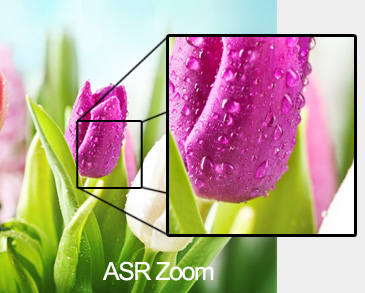
See the detail!
Incredible ASR Zoom
480 x Zoom with patented ASR Zoom Technology, for greater zoom range with ultra-clear image detail

EXPERIENCE THE POWER
Engage Your Classroom with Flex 11
With features such as Annotate, Picture in Picture and Lesson Recording, Flex 11 takes your Solo 8 Plus to a whole new level!
HoverCam
HoverCam Orbit PRO Wireless Visualiser
Share



-
HoverCam Orbit PRO Wireless Visualiser
Regular price £899.00Regular priceUnit price / per -
HoverCam Orbit Air Wireless Visualiser
Regular price £649.00Regular priceUnit price / per -
HoverCam Solo 8 Plus Visualiser
Regular price £469.00Regular priceUnit price / per -
HoverCam Duo
Regular price £469.00Regular priceUnit price / per -
HoverCam Solo SPARK II
Regular price £249.00Regular priceUnit price / per -
Microscope Adaptor Twin Pack (for 28mm eyepieces)
Regular price £31.99Regular priceUnit price / per
Which Model is right for me?